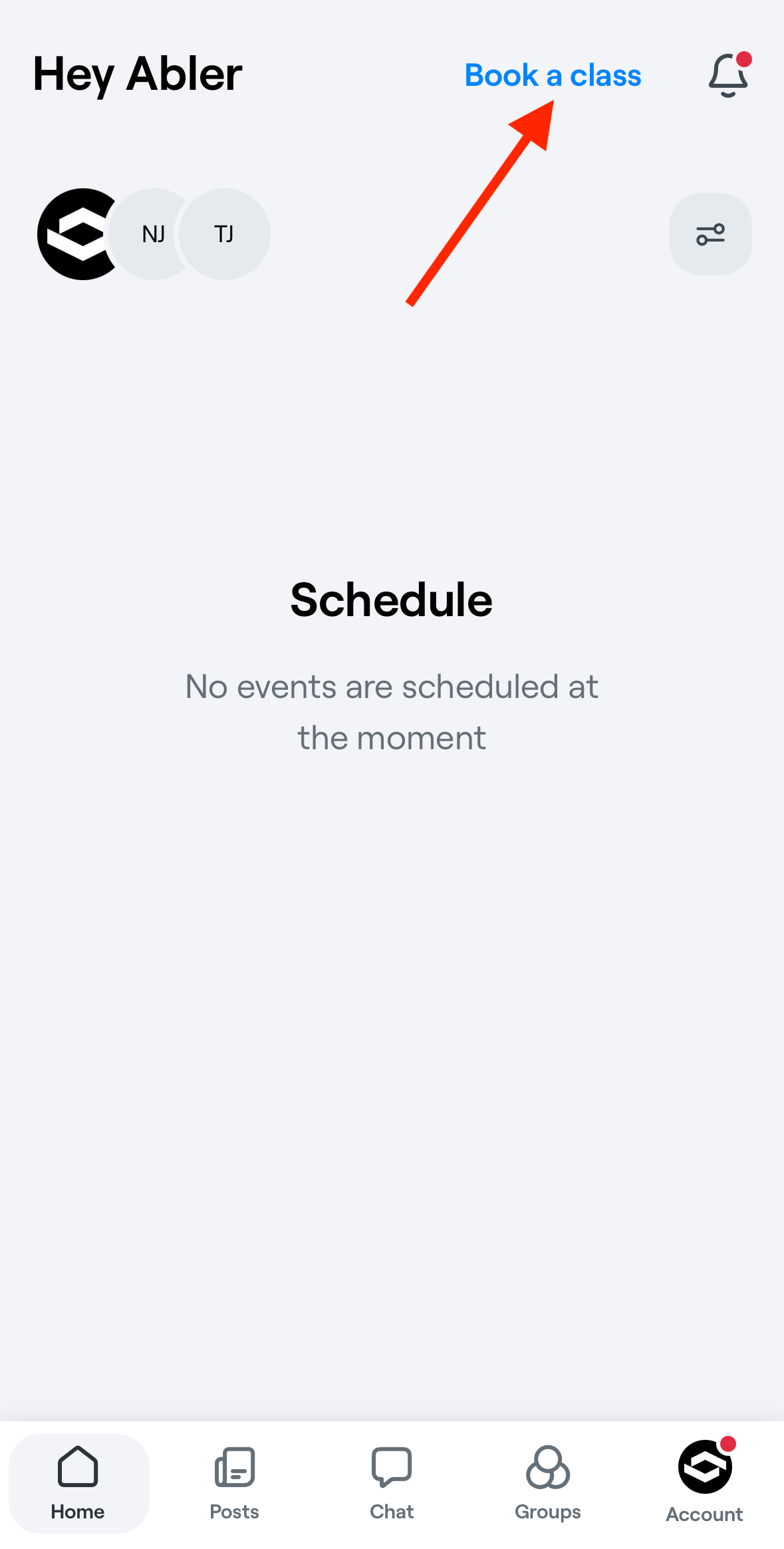Mjölnir uses the Sportabler (Abler) registration and payment system both to manage payments and subscriptions, as well as for members to book a place in classes. This comes with various advantages, as Sportabler is also available as a smartphone app (applet) in 6 languages (Icelandic, English, German, Faroese, Polish and Spanish), but with its use, all information will be more targeted, exercise registrations will be more convenient, and all communication and overview will be in one place.
What do I need to do?
First, you need to create an account in Sportabler, if you don't already have one, and preferably download the app.
If you have not used Sportabler before, go to https://www.abler.io/shop/mjolnir and create an account in the upper right corner (click on Login to Abler).
After the registration, you then download the Abler app to your phone (in the App Store, Play Store or Google Play) and log in.
How do I book a place in class?
As mentioned before, Sportabler is also used by Mjölnir members to book a place in class. Active members can do that either in the app or at the URL https://www.abler.io/classes/mjolnir
Registering for a class in the app is simple, you simply click on "Book a class" in the right corner of the app's home page.
If you do not want to use the Sportabler app you can access useful information here below:
- Here you can see information about your subscriptions: https://www.abler.io/user/registrations
- Here you can see paid and unpaid invoices: https://www.abler.io/user/invoices
- Here you can book a place in class: https://www.abler.io/classes/mjolnir
If something is unclear, Sportabler has an online chat on the app and on the company's registration page where you can get help with technical issues. Here you can also find information and answers about various things related to Sportabler.
Foreign visitors and others who are buying single sessions, and are not registered practitioners in Mjölnir, can complete payment and registration for classes at the Mjölnir reception.